---Please click all pics to enlarge---
So here is the promised 2nd part of the Gmarket tutorial I started last month.
Please check Part 1 for basic info like registering, language problems, domestic and international shipping etc.
---
1: Finding stuff on Gmarket:
Finding stuff on Gmarket can be tricky as most sellers list all their things in Korean language only. If you can read Korean then you´re lucky =)
If you know your seller´s name then just type this in the search box (like etudegmark for Etude House).
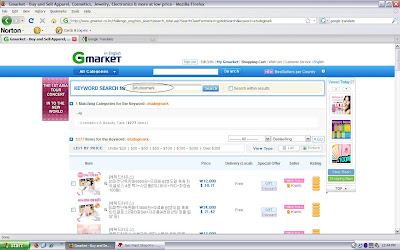
Otherwise you can try searching for a brand though usually searching for 2 words doesn´t bring results (like only search for "banila" instead of "banila co" or try "cathycat" rather than "cathy cat").
Usually such a search will come up with lots of results so I recommend filtering the results:

(Click on "Cosmetics & Beauty Care" and then refine your results further (like "Body Care" etc.). Most of the time this way I find what I want even if it takes some time and browsing but I´m not always lucky.
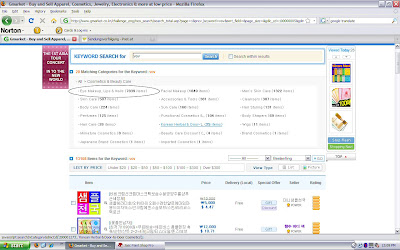
When you find your desired stuff always take care that the seller does ship internationally! (check Part 1 for details, link is on top of the page).
Someone kindly sent me a list some long time before where there were many Korean brands written in latin and Korean fonts but I lost that email. If you have such list please kindly email it to me again and I can post it here! Thank you!
****Update: Here is the list of brand names written in Korean: CLICK HERE*** Thanks to Jen!
Things are usually listed from best selling downwards. In the drop-down menu on the right you have other options like seeing recently listed stuff first.
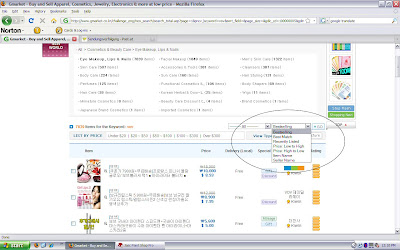
Some sellers you might like are: etudegmark (Etude House), 바닐라코[공식딜러] (Banila Co), vovcare (some VOV, usually the newest stuff and Jadilla J), tonymoly11 (Tony Moly), purederm (purederm and some skinlite stuff), miincos (various), 제니 e-shop(Lotree), 15번가 (Elisha Coy). One of my favorite stationery sellers is btoffice. Oh and the Korean word for BB is 비비 =)
To view other items from a seller click on the square which either has the shop logo or just "Mini Shop" written.
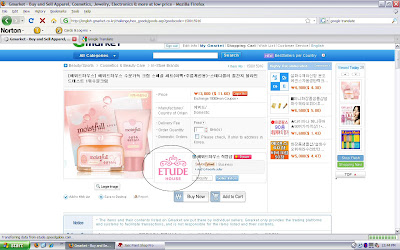
---
2: Ordering:
If an item lists a discounted price this is the price you´ll pay:
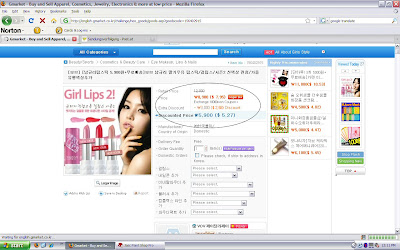
a) What the heck am I doing with all those drop-down menus??
So you found items to order but you are not sure about all those drop-down menus in the item description.
It seems a lot of sellers pack as many things as possible into 1 description page so you should find out which is the item you want to order. If the seller is nice he will have numbered the items so comparing the pics with the numbers with the numbers in the drop-down menu will help you pick.
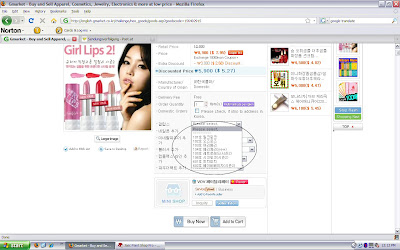
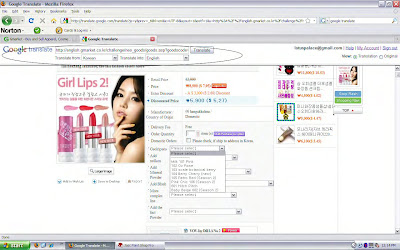
Unfortunately many sellers just write the items´names in the drop-down menu so you either have to compare the Korean letters to try to match the right item or you try seeing clearer with the help of a translation tool (of course for placing your order you will have to use the original Korean drop-down menu. Just memorize on which place the item you want is):
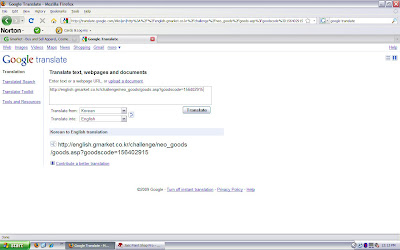
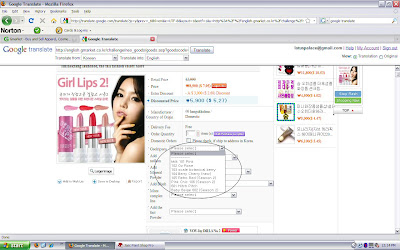
When it´s about colors or simple descriptions the translation tools do a pretty good job. Some things I can never figure out though lol
Sometimes you will find that additional drop-down menus allow for product upgrades (like pay 10000 Won extra to receive 30 more sheet masks or so) or offer you other items to add (like pay 4000 Won extra for a concealer, get cotton pads or other stuff etc.). Most of the time I don´t bother to check what are the offers and just select "None" in the drop-down menus.
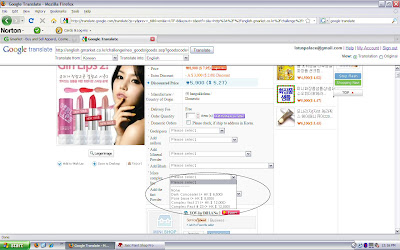

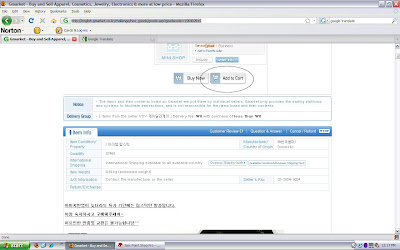 Just add th eitems
Just add th eitemsb) I want to order the same item twice (3 times etc.) but in different colors/kinds. What to do?
Use Internet Explorer (Repeat: Only Internet Explorer will prevent Gmarket from acting up). Just choose the item you want and put it in your cart. Go back to the description page and choose the other color/kind etc. and put it in your cart. You should now have both items in the cart (it will look identical, just the option will show you have different items in your cart). I tried this with Mozilla Firefox and it didn´t add the 2nd item to my cart!
c) Is there a limit?
Yes, the EMS shipping doesn´t permit more than 30kgs (estimated weight, even if your package will only weigh 5kgs!) or 30 items. I think you can not order more than 30 items at once.
d) Can I combine orders to one international shipment so save on costs?
When you shop from different sellers you can pay all at once and your order will be automatically combined into 1 shipment as long as you place one order. It can happen that one seller ships slowly so your order will be on hold until all items are received at the wharehouse (where they pack your stuff together. Check Part 1 for more info).
You can also combine 2 separate orders if they were made within a few days and items haven´t been weighed and packed by the Gmarket staff for your international shipment already.
To combine 2 orders go to: My Gmarket -> Shopping List -> Overseas Order (in the green field, at the right of the page) -> tick the boxes of the orders you want to combine and scroll to the bottom of the page and click on "Request combined shipping". Your orders should be combined now unless they exceed the 30kg limit.
d) Check out:
Your shopping cart consists of a domestic and an international one. Make sure all items are in the international cart (they are automatically there as long as the seller ships internationally)
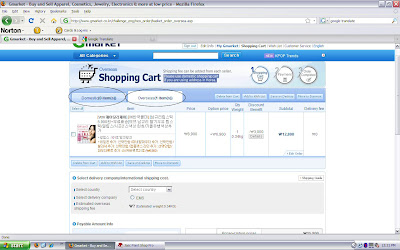
When you are done with selecting your items go your shopping cart and select your contry. Click on the EMS and you´ll see your estimated shipping costs based on the weight stated by the seller(s).
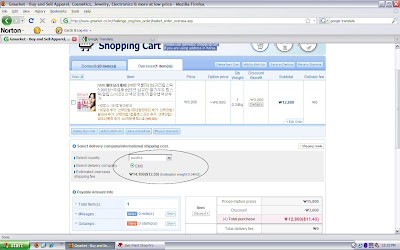
At the right of the site you will see all your costs clearly listed including domestic fees etc.
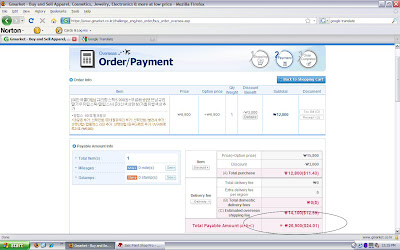
Click on "Place an Order" which leads you to the checkout page.
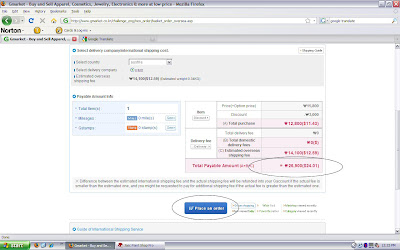
On the checkout page (I had to take several screen shots as you need to scroll down quite a bit on the checkout page) you enter your shipping info (your address should be saved) and you can write additional notes to the seller a as there is a box to fill out for every item. Just skip this if you don´t have any special requests.
I got several emails to ask me what to write in the "Sender´s name" and "Sender´s email". You can write anything from Santa Claus to Bugs Bunny. I usually write Gmarket and enter my email address.
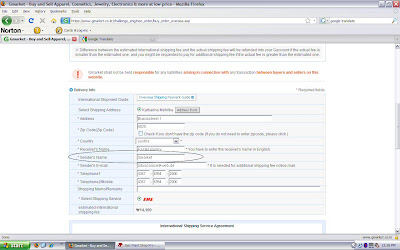
Then tick the "Terms & Conditions" box and choose your payment method.
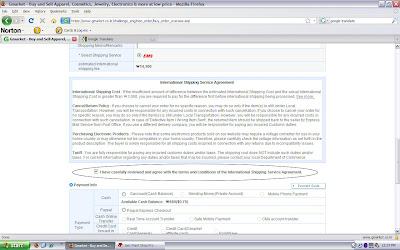
You can pay with (away from the payment methods for Korean residents):
-Cash Balance (not Gcash!) which you have left over from previous orders or from Gift Certificates as long as the sum is higher or equal to your order amount
-Foreign credit card (VISA and Master don´t require prior registration anymore!)
-Paypal Express. The exchange rate is usually worse than the credit card however GMarket refunded me the difference before. Good to use when you have cash on your Paypal otherwise I prefer to use my credit card directly.

Hit "Pay" and proceed with entering your CC info etc (you enter it in a pop-up window so make sure to have pop-ups enabled). You will then be led to the order page again and you need to scroll down and hit "confirm" again! Don´t forget this step!
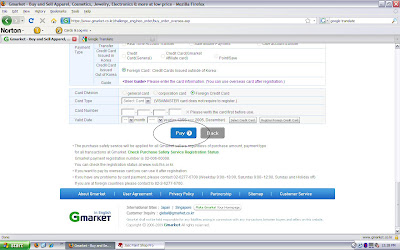
Now you will see your order in your Gmarket account under "Today´s Shopping List" or if you click on "Shopping List". Usually the first hour or so your status will be "Verifying Payment". As soon as the status says "On Request" your order is being processed.
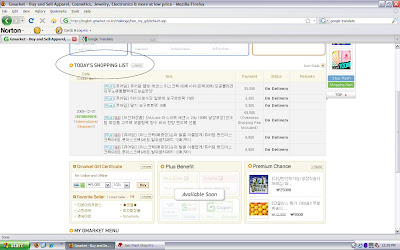
The majority of sellers will process and ship your order within the next 1-2 business days. However I have waited as long as 3 weeks for a seller to ship out his stuff which was frustrating (and he cancelled a few items in the meantime, too).
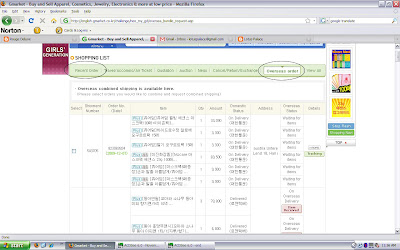
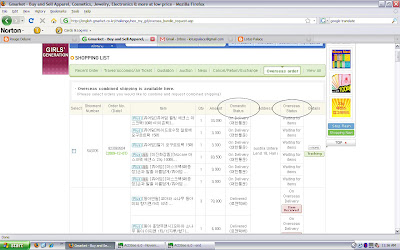
As soon as your domestic orders ship you will get a confirmation email from Gmarket. If you order from e.g. 3 sellers you will receive a separate domestic shipping notification for each of them. You can track the status of your domestic shipments but since it usually arrives on the next day or so in the warehouse I usually don´t track them.
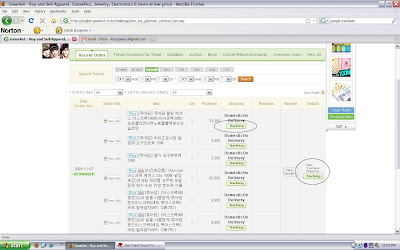
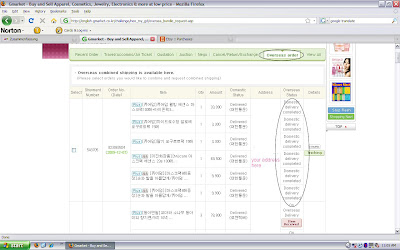
Always check your "My Gmarket" for the current status of your order.
Please also follow your international status which you find when click on your order and scroll down. If you have to pay additional shipping fees (which happened to me a few times in my previous orders) and you don´t have enough GCash you have to purchase Gcash before your order will be shipped out internationally! (I´ll touch that subject more below).
The screen shot shows the order (I just clicked on any of the items, the 2nd screen shot shows were I scrolled down to see the international status)

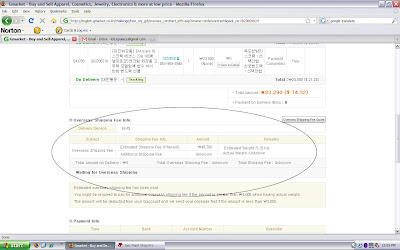
When domestic shipping is finished and your items are weighed and packed you will get a refund of the shipping costs you paid too much (or will have to pay more if the shipping costs were too low).
Then you will get a shipping confirmation email from Gmarket along with your EMS number which you can track on the Korean postal site as well as your local postal service as soon as it´s processed in your country (this is usually quicker updated and I can also see if I am paying customs taxes or if the item is out for delivery etc.).
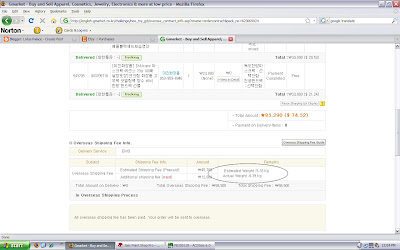
You can also track your parcel when you go to "My Gmarket" and click on your order. SCroll down to the international shipping status and you´ll find the Tracking button.
---
3: Gaccount/Gcash:
I wrote a bit about the Gaccount in Part 1 already. Basically your Gaccount is there for your financial matters. It is accessible via "My Gmarket" and requires an extra password (different from your normal Gmarket password).
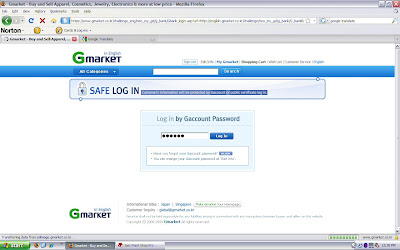
You find a section there for purchasing GCash, for changing Gift Certificates to Cash Balance and for other stuff like purchasing/changing coupons (with miles and stamps but I won´t go much into that subject as I never used that so far).
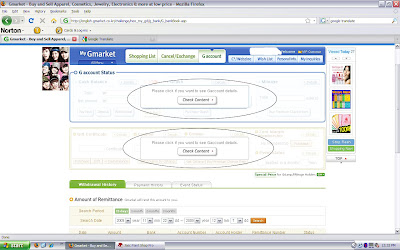
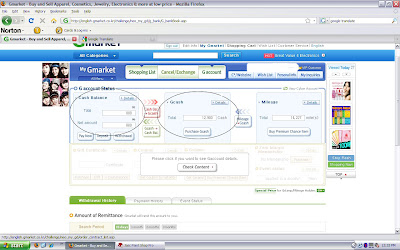
a) What is Gcash and what do I need it for? What´s the difference to Cash Balance?
Gcash cannot be used to purchase items, only to pay for additional shipping costs.
Here is the description from Gmarket which pretty much tells you all:
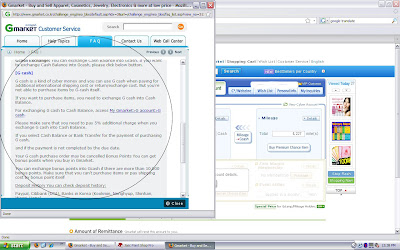
As I said above always have an eye on your international shipping status. If the actual weight exceeds the estimated one and you don´t have enough Gcash to cover it you must purchase Gcash. I am not sure if Gmarket emails you regarding this problem but if you see your order has been domestically delivered but is not being processed further you should check the shipping cost status!
You can buy Gcash with your Cash Balance (quick & easy) or with your credit card (I think also paypal but I usually just change Cash Balance to GCash).
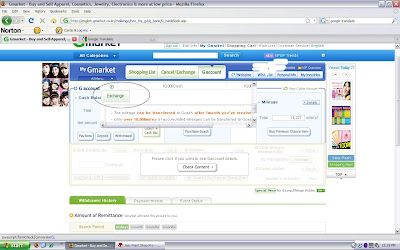
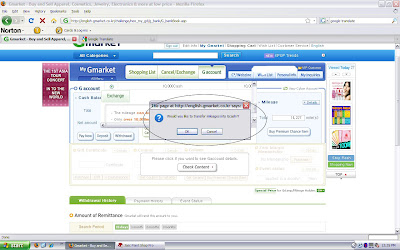
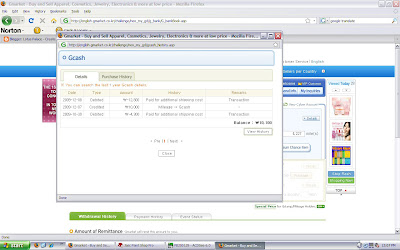
I am sure this will not answer all questions but I hope that at least you find it easier now to use Gmarket.
Please leave comments to this post or Part 1 for more questions.
 RSS Feed
RSS Feed 





































